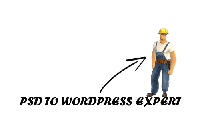Now a day WordPress has covered the most of the website. Millions of sites, whether it is a blog, corporate or E-commerce site, these sites are built on the WordPress platform. Reasons for all these are easy to use plugin, effortless template integration, responsive with all gadgets, compatible for almost all platforms and support security models. But at time of updating we need to use FTP which is very time consuming because without using FTP WordPress can not update WP-content folder directly. This post comprises simple step to update WordPress Themes without using FTP.
Updating WordPress through FTP is full of ordeals. We face FTP issues during host sharing and there is a conflict in WordPress permission for using host. Before going through the manual first do some updating in a configuration file that is associated with the WordPress site. Define the FTP details in wp-config.php file so that WordPress will remember it or, you can provide WordPress with write access to wp-content folder by accessing the FTP root file and changing the folder file permission (CHMOD) to 775.
Follow the below given steps to automatically update WordPress Themes without employing FTP
- Open wp-config.php File
Go to WordPress Root folder and open wp-config. php file or this file can also be accessed through WordPress installer folders.
- Define FS_methodInclude the following one line code at the last line of coding in WP-config. PHP file. define('FS_METHOD','direct');
This transfer WordPress’s prompts, and automatically updates your files to the site.
- Save the FileAfter defining FS_method, save the file. Now uploading can be done directly from the host control panels.
Conclusion
Hope that you understand this simple manual for automatically updating Wordpress without employing FTP very well. If find any issue within any step then please do mention in the comments section. Next time we will come up with some more bright ideas, guidelines and lots more. For future please be connected with our post.